ShopDreamUp AI ArtDreamUp
Deviation Actions
Suggested Deviants
Suggested Collections
You Might Like…
Featured in Groups
Description
Switchin
--------------------------------------------------------------------------------------------------------
Port To Rainmeter by DarknesFreak
Her is my latest work, I liked the original design of the Litestep them created by x-spirit,but the problem was that i hated using LiteStep So i said why not port it to rainmeter and so i did of course i added some modification to the original design, people who are familiar or used the LiteStep them by x-spirit will see the difference, i wasn't planing on sharing this theme i kind of made it for my self, and than i changed my mind so i hope you like it.
--------------------------------------------------------------------------------------------------------
thanks to for letting me port it to rainmeter and
for letting me port it to rainmeter and  for the help
for the help
her is the original LiteStep theme fav.me/d3hw4ur
--------------------------------------------------------------------------------------------------------
 Pack include :
Pack include :
Rmskin for easy install
Collection of wallpapers that go well with this skin ( wallpapers in the preview are included to )
 ohh My next theme will be in futuristic high tech style i will add a preview in the next few days.
ohh My next theme will be in futuristic high tech style i will add a preview in the next few days.
--------------------------------------------------------------------------------------------------------
to use this theme in a good way do this
- Click on the rainmeter icon in the try section
- Choose Edit Settings
- Under the Rainmeter section in the config text file on top Write this DesktopWorkArea=0,60,1440,900
where the 1440 and the 900 are the resolution of my screen you have to set them up to your screen resolution for this to work
and the 60 is the distance which will be saved for the bar, that way the skin will always be visible
refer to this for more info rainmeter.net/cms/Settings-Rai…
--------------------------------------------------------------------------------------------------------
Port To Rainmeter by DarknesFreak
Her is my latest work, I liked the original design of the Litestep them created by x-spirit,but the problem was that i hated using LiteStep So i said why not port it to rainmeter and so i did of course i added some modification to the original design, people who are familiar or used the LiteStep them by x-spirit will see the difference, i wasn't planing on sharing this theme i kind of made it for my self, and than i changed my mind so i hope you like it.
--------------------------------------------------------------------------------------------------------
thanks to
her is the original LiteStep theme fav.me/d3hw4ur
--------------------------------------------------------------------------------------------------------
Rmskin for easy install
Collection of wallpapers that go well with this skin ( wallpapers in the preview are included to )
--------------------------------------------------------------------------------------------------------
to use this theme in a good way do this
- Click on the rainmeter icon in the try section
- Choose Edit Settings
- Under the Rainmeter section in the config text file on top Write this DesktopWorkArea=0,60,1440,900
where the 1440 and the 900 are the resolution of my screen you have to set them up to your screen resolution for this to work
and the 60 is the distance which will be saved for the bar, that way the skin will always be visible
refer to this for more info rainmeter.net/cms/Settings-Rai…
Comments179
Join the community to add your comment. Already a deviant? Log In
thx
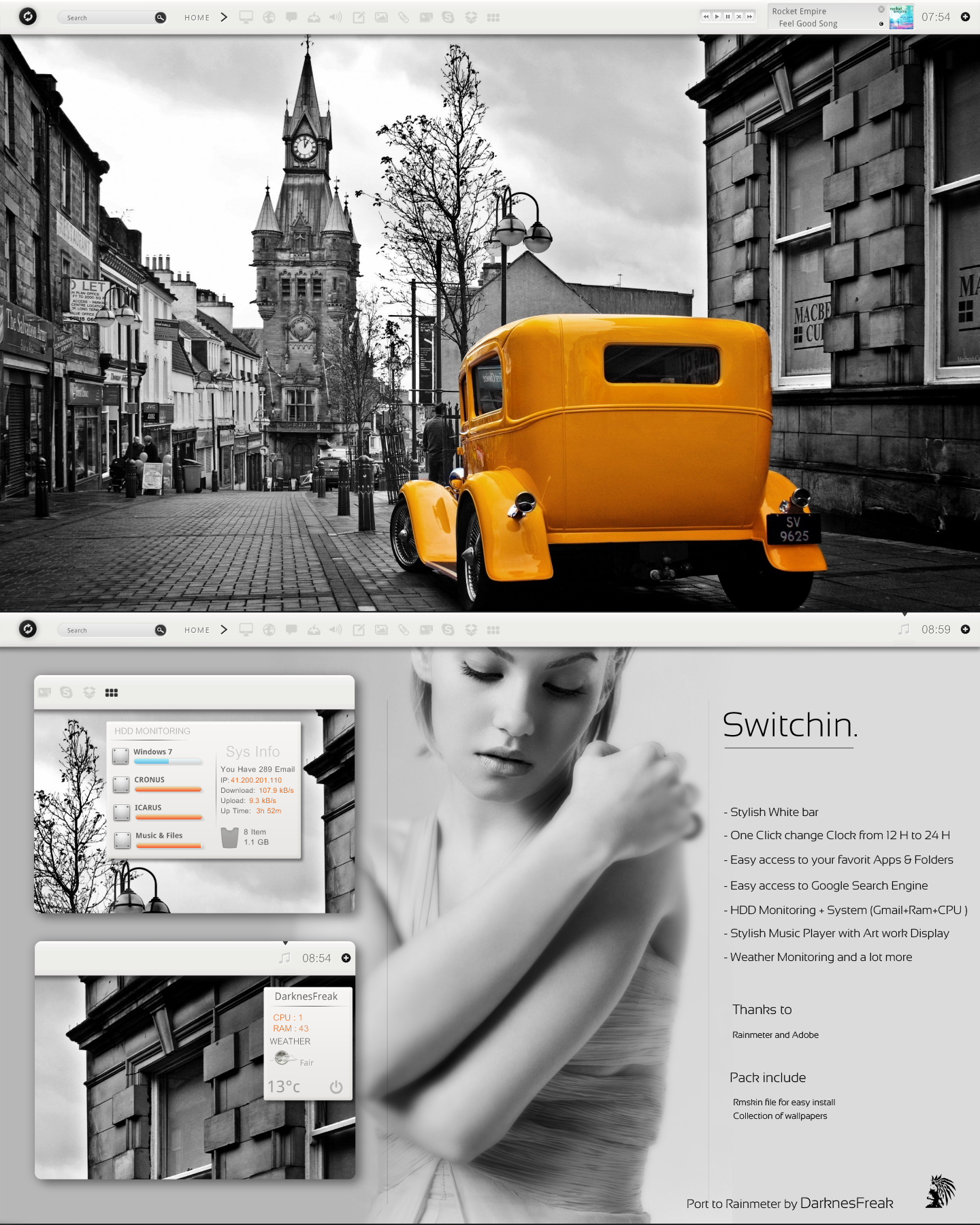
























![[S]uite](https://images-wixmp-ed30a86b8c4ca887773594c2.wixmp.com/i/60945239-835d-43d3-b63d-96f91c062f76/d52uwnw-a4ccdeef-a36d-48fc-9478-52b0f6f70b07.png/v1/crop/w_184)






